|
Over the past few years fast-paced advancements in mobile device
technology has put the processing power of a computer in the
palm of our hands in the form of tablets and cell phones. These
devices include the iPad, iPhone, Android cell phones, Android
tablets and future mobile devices yet to be introduced. This
has now given us the freedom to view and enjoy multi-media
content beyond the confines of our home computers. Now you
will be able to view our latest high definition video clips and
full video downloads in privacy using your iPhone, iPad or other
mobile devices without the need to view them on your computer.
This not only gives you more flexibility as to what devices you
can view our content but also when and where you want to view
it. Of course you can still download our video content and
view it on your computer if you wish.
Also keep in mind that while most of the latest mobile
devices have the technology and computing power to view our high
definition video content many of the earlier mobile devices may
not. We have tested our high definition MP4 video content
on the 1st generation iPad, 4th generation iPhone and a few
Android tablets with success. But we can not guarantee
success on mobile devices we have not been able to test our new
MP4 content on.
You should not experience problems when viewing our MP4
content on your Windows PC (Windows 7 or later) or Mac computer.
If you do then we recommend that you update your Windows PC and
Mac computer with any available updates including the latest
versions of Windows Media Player and Apple QuickTime.
Also note that Windows Media Player for Windows Vista, XP and
earlier Windows versions may not be compatible with the MP4
format. If you have an earlier version of Windows (prior
to Windows 7) then you can download and install the FREE
QuickTime player by clicking the button below. After you
install QuickTime you should have no problem viewing the MP4
video file from within the QuickTime player.
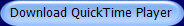
We also STRONGLY recommend that you always download our
content directly to your computers whenever possible rather than
trying to stream the content in your browsers. This is
usually accomplished by RIGHT CLICKING your mouse over the video
clip thumbnail or button link and then choosing the option of
'save target as', 'save link as' or some other similar option.
You may still be able to stream the content by LEFT CLICKING
your mouse however you may experience difficulty in doing so
with the new MP4 format.
If you experience ANY PROBLEMS with our new MP4 video format
please contact us immediately so that we can work to resolve any
playback issues you are having. Contact us at:
help@scissorvixens.com
Thanks to the 'platform friendly' MP4 video encoding format
you will now have far more choices as to where and when you can
enjoy our ScissorVixens.com video content! |